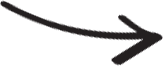When it comes to managing customer relationships and sales processes, two major players come to mind: Hubspot and Salesforce. While both platforms offer robust features and capabilities, they cater to different types of businesses and have their own unique strengths and weaknesses. In this article, we’ll compare Hubspot vs Salesforce and help you decide which platform is the best fit for your business.
Hubspot vs Salesforce: Overview

Hubspot is an all-in-one marketing, sales, and service platform designed for small to mid-sized businesses. It offers a suite of tools including lead management, email marketing, social media management, and customer service. Hubspot’s user-friendly interface and affordable pricing make it an attractive option for businesses that want to streamline their sales and marketing efforts.
Salesforce, on the other hand, is a comprehensive customer relationship management (CRM) platform that caters to businesses of all sizes. It offers a wide range of features including lead and opportunity management, forecasting, sales analytics, and customer service. Salesforce’s enterprise-level capabilities and advanced customization options make it a popular choice for larger businesses and those with more complex sales processes.
Hubspot vs Salesforce: Features
Both Hubspot and Salesforce offer a wide range of features to help businesses manage their sales and marketing efforts. Here’s a breakdown of some of the key features of each platform:
Hubspot Features
Lead management: Hubspot’s CRM allows you to track and manage leads throughout the entire sales process, from initial contact to close. You can also create custom deal stages and set up automated lead nurturing campaigns to help move leads through the funnel.
Email marketing: Hubspot’s email marketing tool allows you to create and send personalized emails to your leads and customers. You can also track email opens and clicks, and set up automated workflows to trigger follow-up actions based on subscriber behavior.
Social media management: Hubspot’s social media tool allows you to manage and schedule posts on multiple social media platforms, track engagement and follower growth, and monitor brand mentions.
Customer service: Hubspot’s customer service tool allows you to manage and respond to customer inquiries and support tickets in a single, unified inbox. You can also set up chatbots and automated responses to provide instant support to customers.
Salesforce Features
Lead and opportunity management: Salesforce’s CRM allows you to manage leads and opportunities throughout the entire sales process. You can track all interactions with prospects, set up automated workflows to move leads through the funnel, and forecast sales revenue based on historical data.
Sales analytics: Salesforce’s reporting and analytics tools allow you to track key performance metrics such as conversion rates, pipeline velocity, and win/loss ratios. You can also create custom reports and dashboards to gain insights into your sales process and identify areas for improvement.
Customization: Salesforce’s platform is highly customizable, allowing you to create custom fields, objects, and workflows to fit your business’s specific needs. You can also integrate with third-party apps and services to extend the functionality of the platform.
Customer service: Salesforce’s customer service tool allows you to manage customer inquiries and support tickets in a single, unified inbox. You can also set up chatbots and automated responses to provide instant support to customers.
Hubspot vs Salesforce: Pricing
Pricing is a major consideration for businesses when choosing a sales and marketing platform. Here’s a breakdown of the pricing plans for Hubspot and Salesforce:
Hubspot Pricing
Free: Hubspot’s free plan includes basic CRM features such as lead management, contact management, and deal tracking. It also includes basic marketing tools such as forms and email marketing.
Starter: Hubspot’s starter plan starts at $45/month and includes more advanced marketing features such as lead nurturing workflows, landing pages, and email sequences.
Professional: Hubspot’s professional plan starts at $800/month
and includes more advanced marketing and sales features such as marketing automation, lead scoring, and custom reporting.
Enterprise: Hubspot’s enterprise plan starts at $3,200/month and includes all of the features of the professional plan plus advanced reporting and analytics, custom event triggers, and advanced customization options.
Salesforce Pricing:
Essentials: Salesforce’s essentials plan starts at $25/user/month and includes basic CRM features such as lead and opportunity management, contact management, and forecasting.
Professional: Salesforce’s professional plan starts at $75/user/month and includes more advanced sales and marketing features such as email marketing, lead scoring, and custom dashboards.
Enterprise: Salesforce’s enterprise plan starts at $150/user/month and includes all of the features of the professional plan plus advanced customization options, forecasting, and advanced reporting and analytics.
Unlimited: Salesforce’s unlimited plan starts at $300/user/month and includes all of the features of the enterprise plan plus unlimited customization options, unlimited support, and additional storage.
Hubspot vs Salesforce: Ease of Use
Both Hubspot and Salesforce offer user-friendly interfaces, but they have different approaches to usability. Hubspot’s platform is designed to be simple and easy to use, with a focus on providing an intuitive user experience. Salesforce’s platform is more complex and customizable, which can make it more challenging to learn and use.
Hubspot vs Salesforce: Integrations
Integrations with other tools and services can be critical for businesses looking to streamline their sales and marketing efforts. Hubspot and Salesforce both offer a wide range of integrations with other tools and services. However, Salesforce’s platform has a larger ecosystem of third-party apps and services, which can make it easier to connect with other tools and services.
Hubspot vs Salesforce: Customer Support
Customer support is an important consideration when choosing a sales and marketing platform. Both Hubspot and Salesforce offer comprehensive customer support options, including online documentation, user forums, and phone and email support. However, Salesforce’s larger customer base and enterprise-level capabilities make it a more popular choice for businesses that require more robust support options.
Hubspot vs Salesforce: Which is Right for Your Business?
When it comes to choosing between Hubspot and Salesforce, there’s no one-size-fits-all answer. It ultimately depends on the size and needs of your business. Here are some key takeaways to help you make the best decision:
If you’re a small to mid-sized business with a simpler sales and marketing process, Hubspot may be the better choice. It offers an affordable, all-in-one platform with a user-friendly interface and comprehensive features.
If you’re a larger business with a more complex sales process and need advanced customization options, Salesforce may be the better choice. It offers a comprehensive CRM platform with advanced sales and marketing features and a larger ecosystem of third-party apps and services.
If you’re looking for a platform with extensive customer support options, Salesforce may be the better choice. Its larger customer base and enterprise-level capabilities make it a popular choice for businesses that require more robust support options.
In conclusion, Hubspot and Salesforce are two leading sales and marketing platforms that offer robust features and capabilities. While they cater to different types of businesses, they both have their own unique strengths and weaknesses. By understanding the key features, pricing, ease of use, integrations, and customer support options of each platform, you can make an informed decision about which one is right for your business.
Other Alternative
Simply CRM is a cloud-based customer relationship management (CRM) software that is designed to help businesses manage their customer relationships and sales processes. It offers a range of features and tools that can help businesses streamline their sales processes, track customer interactions, and improve customer engagement.
One of the key features of Simply CRM is its contact management tools. The software allows businesses to store all of their customer information in one central location, making it easy to access and update customer records as needed. Businesses can also segment their customer database based on various criteria, such as demographics, purchase history, and engagement level, allowing them to target specific groups with personalized marketing campaigns.
Simply CRM also offers sales pipeline management tools that allow businesses to track their sales processes from start to finish. The software provides a visual pipeline view of all open deals, allowing businesses to see where each deal is in the sales process and identify potential bottlenecks. This can help businesses prioritize their sales activities and focus on deals that are most likely to close.
In addition to its sales pipeline management tools, Simply CRM also offers marketing automation tools that can help businesses streamline their marketing processes. The software allows businesses to create and send email campaigns, track website visitors, and monitor social media engagement, all from within the platform. This can help businesses improve their customer engagement and drive more leads and sales.
Simply CRM also offers a range of other features, including task management tools, team collaboration tools, and reporting and analytics tools. The software is designed to be easy to use, with a simple and intuitive user interface that requires no technical expertise. It also offers a range of integrations with other popular business tools, such as Zapier, Mailchimp, and QuickBooks.
Overall, Simply CRM is a powerful and versatile CRM software that can help businesses of all sizes manage their customer relationships and sales processes more effectively. Its range of features and intuitive user interface make it a popular choice for businesses looking to improve their customer engagement and drive more sales.