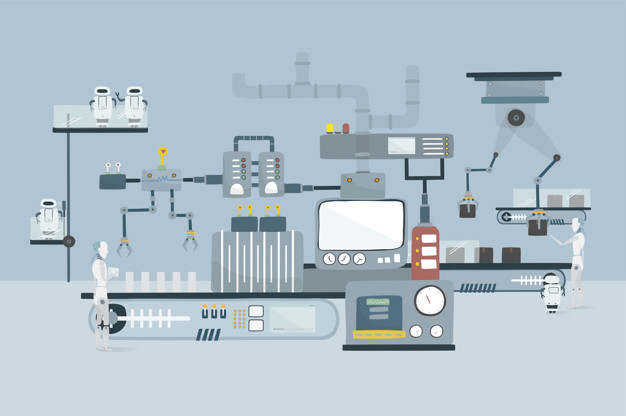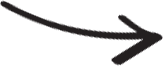We have already covered the topic of marketing automation extensively in an earlier blog post. However, our previous article never really touched the subject of workflows and how to execute automation in a real work environment.
This article will focus on the implementation of workflows and detail how each business can improve its efficiency and productivity by automating tasks and processes. Before we deal with workflows, let’s briefly revisit marketing automation.
What is workflow automation?
Workflow automation refers to all technological solutions that use rule-based logic to automate manual and repetitive tasks. It’s primarily used to alleviate the workload placed on the sales departments, as it automates simple, but time-consuming tasks, such as data entry and collection.
However, other departments can benefit from workflow automation as well – especially marketing teams. For much the same purposes and goals.
The first rule of any technology used in a business is that automation applied to an efficient operation will magnify the efficiency. The second is that automation applied to an inefficient operation will magnify the inefficiency. – Bill Gates
Businesses that use workflows become more efficient, their employees become more productive and they collaborate better. This creates a positive loop that enhances the benefits of automation and improves both the staff and the customer satisfaction.
The staff no longer has to deal with boring, monotonous tasks, while customers always experience the same degree and quality of service, regardless of who is handling their case.
The history of workflow automation
Automation has been around for almost a century. The term first appeared in the 1920s, when it was applied to automating work in manufacturing processes. However, the modern concept of workflow automation has been around considerably shorter – since the 1980s, to be precise.
In the 1980s, the theoretical foundation for the workflows was built, followed by a practical approach that would yield its first results in the early 1990s, when the first workflow automation systems were introduced. It’s worth noting that the development of workflow technology closely mirrored the rise of Internet.
Later, Business Process Management (BPM) was developed in 2005, bringing in the current era of workflow automation, which relies entirely on software solutions, such as CRMs.
Examples of workflow automation
Although workflow automation can be implemented on virtually all tasks and processes, it’s primarily used in fields that rely on a structure-based approach. This includes marketing, finances and human resources, which are typically based on a series of steps that can be automated.
For example, employee onboarding and offboarding, invoices and data entry can easily be performed by a digital tool that offers workflow automation, such as Simply CRM.
Similarly, workflows can be used to provide high-quality customer support and manage leads, as they enter the sales cycle. Further, you can create trigger-based email messaging workflows or rule-based lead qualification workflows to reduce time spent on these processes.
All of this creates a more efficient workplace and a more productive workforce, as well as creates a more systematic approach to all business operations.
The potential of workflow automation
We have already explained how workflow automation can help existing businesses reduce their workload. However, we need to describe the full potential of workflow automation to explain why it’s important for businesses to start implementing it as soon as possible.
Automation has already started utilizing the power of artificial intelligence to handle various tasks and process, and that trend looks set to continue for the considerable future. It’s expected that automated programs will soon be able to make informed decisions by analyzing enormous data sets, which will help companies create and execute the optimal business strategy.
Similarly, the development of AI will lead to the creation of advanced AI assistants, which will be able to perform tasks or delegate them to virtual assistants, if the task process can’t be fully automated.
In addition to that, as automation becomes more powerful, the digital platforms that provide companies with workflow automation will become more robust and consolidated. This means that business owners will start switching to all-in-one solutions, such as Simply CRM, in favor of multiple separate tools.
How to know if your business needs workflows
Each company represents a complex system and its optimization is often a daunting task that requires months of careful planning and deliberation. However, when it comes to workflow automation, it’s surprisingly easy to identify the signs that your company needs workflows.
In fact, a recent Forbes study found that salespeople spend just 35% of their time selling. The rest of their work hours are spent on repetitive manual tasks – most commonly, data entry. Workflow automation relieves the workload on the sales and marketing departments and save companies vast amounts of time and money.
To help you assess your business and its potential need for workflow automation, ask yourself the following questions:
- Do your employees have a tendency to forget certain steps in the workflow, such as writing down customer information?
- Is communication between your employees and customers erratic and ambiguous?
- Do you find it hard to check and assign accountability?
- Are you unable to track all tasks and processes within your organization?
- Can you easily evaluate processes and identify potential improvements?
If the answers to these questions aren’t clearly positive, you may want to consider introducing workflow automation to your business. However, if you’re still uncertain whether your company actually needs workflow automation, here are a few more signs that your company badly needs to automate processes:
- Your employees are spending a considerable amount of time working on manual tasks, such as data entry.
- Your company has standardized processes and/or still uses paper forms.
- The status of your tasks is often unclear.
If your business ticks these boxes, you at least need to try out automation and see if it can bring benefits to your organization. Luckily, Simply CRM offers a 30-day free trial that requires no commitment or credit cards.
The essential workflow automation features
To help you find the best automation tool for your company, we have researched the CRM market and created a list of features that each platform simply must have.
In other words, all of the functions listed below are essential for the success of a business that automates its work.
Graphical representation
As we explained earlier, workflows depend on highly structured processes that consist of a series of steps. Each step represents a task that needs to be performed to successfully fulfil the objective.
Since business processes can be broken down into a high number of small, incremental tasks, it’s important that your workflow automation software supports graphs and charts. This is because graphical representation helps you visualize the tasks, as well as plan and track the progress of your workflow.
Web forms
A workflow automation system should be easy to work with. This means it should rely on clear and concise web forms with a user-friendly interface.
Cloud-based technology
Cloud technology is vital for the success of a business. Companies can no longer rely on office-based systems, as they are considerably less secure and prone to malfunction. Cloud-based solutions, such as Simply CRM, provide companies with a platform that is accessible non-stop, regardless of the user’s location or device.
Regular notifications
Regular notifications come with cloud technology and they are another must-have when it comes to business operations. Simply put, a business owner or executive needs to be updated regarding all changes within the organization. To make decisions about the company’s direction and its priorities, they need to handle the latest information as soon as possible.
Access control
In order for workflows to be executed properly, you need to implement access control and determine access rights based on user roles. This will ensure that only accredited personnel can access highly sensitive data and edit the workflows.
Parallel workflows
Parallel workflows will allow you to perform multiple tasks at once – similar to how different departments often work with the same client, focusing on different areas of expertise to achieve the optimal results. This type of workflows will also let you track the progress of each individual task within the workflow.
Reports
While all other features are useful functions that can aid a business and allow it to perform to its full potential, none of them will be particularly helpful unless your automation tool doesn’t produce powerful reports, analyses and insights.
Before you start using workflows and automating your tasks, make sure to check out our article on automation mistakes that you should avoid.
Simply CRM provides all the essential features, as well as many other complementary options, that you can try out for free. Visit Simply CRM to learn more about this advanced platform or a book a consultation with a workflow automation expert.