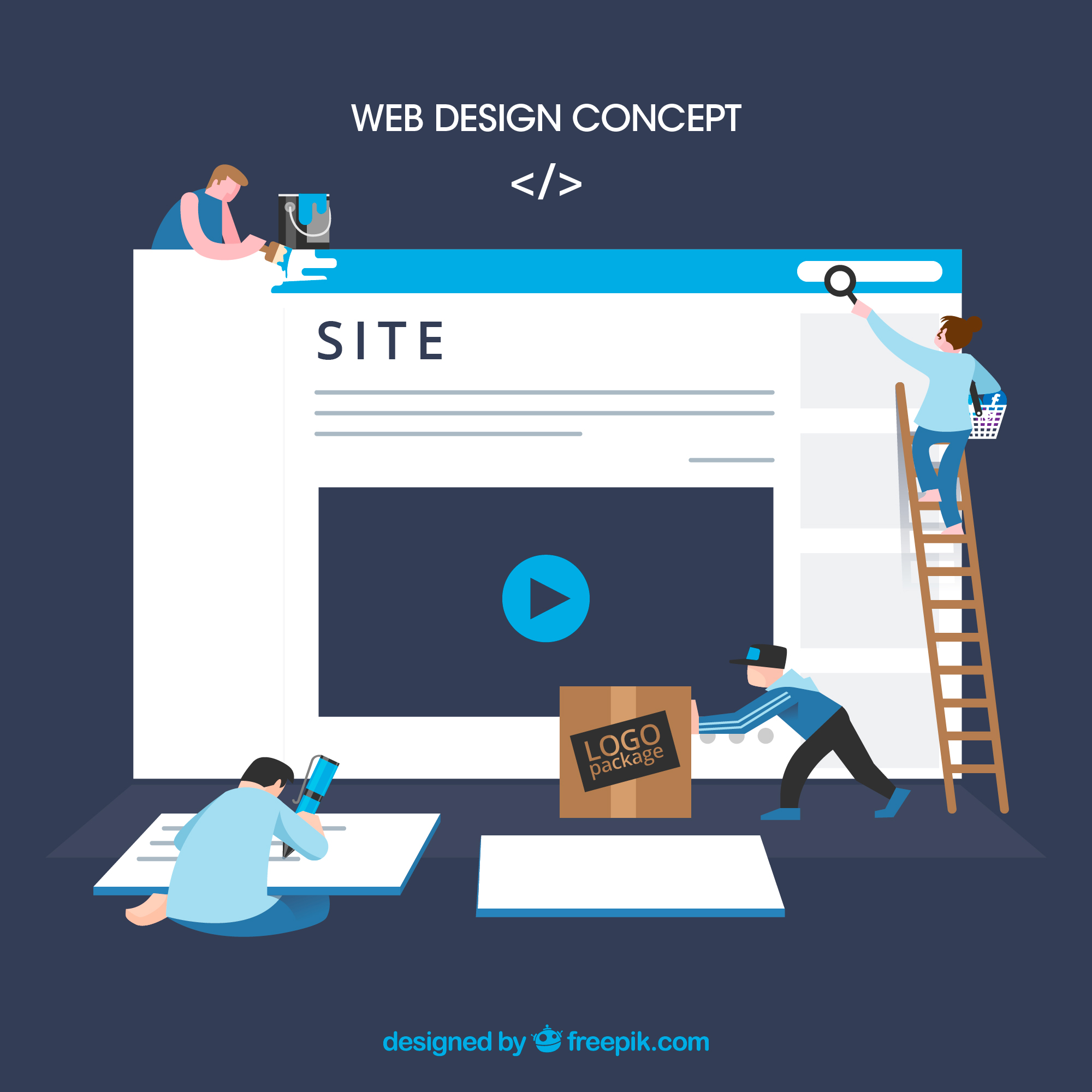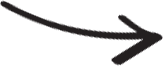If you’re diving into the world of website creation and blogging, you’ve likely come across WordPress as a popular and versatile platform. However, it’s important to understand that there are two distinct options: WordPress.org and WordPress.com. While they share a similar name and purpose, they cater to different needs and come with their own set of features, benefits, and limitations. In this article, we will delve into the differences between WordPress.org and WordPress.com to help you make an informed decision about which one is right for your website or blog.

WordPress.org: Self-Hosted Freedom
WordPress.org, often referred to as “self-hosted WordPress,” provides users with the ultimate level of flexibility and control. It is an open-source software that you can download and install on your own web hosting server. This means you are responsible for finding a hosting provider, setting up your website, and maintaining it. Here are some difference between wordpress.org vs wordpress.com
Key Features of WordPress.org:
Full Control: With WordPress.org, you have complete control over every aspect of your website. You can customize it to your heart’s content, use any theme or plugin, and even edit the source code if you have coding skills.
Unlimited Customization: There are no limitations on the design or functionality of your website. You can create a truly unique online presence tailored to your specific needs.
Monetization Freedom: You can monetize your WordPress.org website in any way you see fit, whether through ads, e-commerce, membership sites, or affiliate marketing, without any restrictions imposed by WordPress.
Extensive Plugin Support: The WordPress.org ecosystem offers access to thousands of plugins that extend your website’s functionality. You can add features such as SEO optimization, contact forms, social media integration, and more.
In-Depth Analytics: You can use various analytics tools to gain insights into your website’s performance and visitor behavior, helping you make data-driven decisions.
SEO Control: WordPress.org gives you full control over your website’s SEO. You can optimize your content, meta tags, and other elements to improve your search engine rankings.
No Advertisements: Unlike WordPress.com, your self-hosted WordPress website won’t display any third-party advertisements unless you choose to add them yourself.
Who Should Choose WordPress.org?
WordPress.org is an excellent choice for individuals and businesses who value full control, want to create a unique online presence, and have the technical expertise or resources to manage a self-hosted website. It’s the go-to option for professional bloggers, e-commerce stores, large publications, and anyone looking to build a robust online platform.
WordPress.com: Simplified Hosting
On the other hand, WordPress.com is a hosting platform that offers a more user-friendly and streamlined experience. It’s perfect for beginners and those who want a hassle-free way to start a blog or website without dealing with the complexities of web hosting and maintenance.
Key Features of WordPress.com:
Ease of Use: WordPress.com takes care of all the technical aspects, including hosting, security, and software updates. This means you can focus solely on creating content without worrying about server management.
Free Hosting Option: There is a free plan available, making it accessible for individuals on a tight budget. However, this plan comes with limitations, including a WordPress.com subdomain and basic features.
Paid Plans for More Features: WordPress.com offers several paid plans that unlock additional features, such as custom domain names, advanced customization options, e-commerce capabilities, and more storage space.
Security: Your website is protected by WordPress.com’s security measures, reducing the risk of hacking and malware attacks.
Automatic Updates: The platform handles software updates, ensuring that your website stays secure and up-to-date.
Built-in Community: You can connect with other bloggers and website owners in the WordPress.com community, which can be beneficial for networking and getting support.
Monetization Options: While the free plan doesn’t allow external advertising, some paid plans do permit monetization through WordAds, WordPress.com’s advertising program.
Who Should Choose WordPress.com?
WordPress.com is a great choice for individuals who want a simple and user-friendly platform for personal blogging, hobby websites, and small business sites. It’s particularly suited for those who are not tech-savvy or don’t want to deal with the technical aspects of managing a website. However, if you plan to create a large-scale e-commerce site or require extensive customization, WordPress.org might be a better fit.
Comparing WordPress.org and WordPress.com
Let’s take a closer look at some of the key differences between WordPress.org and WordPress.com to help you decide which one aligns better with your needs:
1. Hosting and Domain:
WordPress.org: You are responsible for finding a hosting provider and purchasing a domain name separately. This gives you full control over your website’s hosting environment and domain.
WordPress.com: Offers hosting as part of its service, and you can use a free subdomain (e.g., yoursite.wordpress.com) or purchase a custom domain through them.
2. Customization:
WordPress.org: Provides unlimited customization options, allowing you to create a unique website using themes and plugins of your choice. You can also modify the code directly.
WordPress.com: Offers customization to varying degrees depending on the plan. Free plans have limited customization options, while paid plans allow more flexibility.
3. Monetization:
WordPress.org: You have complete control over how you monetize your website, and you can keep all revenue generated.
WordPress.com: Free plans don’t allow external advertising, but some paid plans offer WordAds for revenue-sharing. However, WordPress.com retains a portion of the ad revenue.
4. Maintenance:
WordPress.org: You are responsible for website maintenance, including updates, backups, and security measures.
WordPress.com: Handles maintenance tasks, including software updates and security, for you.
5. Cost:
WordPress.org: The software itself is free, but you’ll incur costs for hosting and domain registration. Costs can vary widely depending on your hosting provider and plan.
WordPress.com: Offers a free plan with limitations, and paid plans with varying features and pricing. The cost depends on the plan you choose.
Conclusion
In the WordPress.org vs WordPress.com debate, the choice ultimately depends on your specific needs and preferences. If you value complete control, unlimited customization options, and have the technical expertise or resources to manage your website, WordPress.org is the way to go. It’s the preferred choice for businesses, serious bloggers, and those looking to build a unique online presence. No matter what you choose between wordpress.org vs wordpress.com is still a win.
On the other hand, if you’re a beginner, want a hassle-free experience, or are on a tight budget, WordPress.org vs wordpress.com offers a user-friendly platform with various plans to choose from. It’s an excellent choice for personal bloggers, hobbyists, and small businesses looking to establish an online presence without getting bogged down by technical details.
In either case, both WordPress.org and WordPress.com have their merits, and the key is to align your choice with your specific goals and resources. Whichever path you choose, WordPress remains a powerful and versatile platform for creating websites and blogs, making it a popular choice for millions of users worldwide.
Related Articles:
1. WordPress.org: Key Differences and Which One You Should Use
2. What is the difference between WordPress .Com and .Org?
3. WordPress.com vs WordPress.org – Which is Better? (Pros …