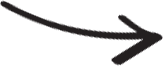In the fast-paced digital age, conversational AI has become an integral part of our lives. From virtual assistants to chatbots, these technologies are revolutionizing the way we interact with computers and services. One of the most prominent players in this field is ChatGPT, powered by the advanced GPT-3.5 architecture developed by OpenAI. ChatGPT has gained significant attention for its remarkable language capabilities, but users often encounter challenges in getting the desired outcomes from their interactions. This article delves into the reasons behind why your ChatGPT prompts might not be working as expected and provides actionable solutions to fix them.

The Power and Limitations of ChatGPT
Before delving into the issues and solutions, it’s important to understand the capabilities and limitations of ChatGPT. This AI model can generate human-like text based on the input it receives, making it incredibly versatile for various tasks such as content creation, code generation, customer support, and more. However, ChatGPT doesn’t possess genuine comprehension and consciousness; rather, it predicts what words to use based on patterns it has learned from its training data. This is where some of the challenges arise.
Common Issues with ChatGPT Prompts
1. Ambiguous Prompts
Crafting clear and specific prompts is crucial for receiving accurate responses from ChatGPT. Vague or ambiguous prompts can lead to responses that miss the mark. For instance, asking “Tell me about technology” might yield a broad and general response. To fix this, provide precise instructions like, “Explain the impact of artificial intelligence on modern healthcare technology.”
2. Bias and Inaccuracies
ChatGPT’s responses can sometimes reflect biases present in its training data. If your prompts touch on sensitive topics, the model might provide answers that are politically incorrect or factually inaccurate. OpenAI is actively working to mitigate these issues, but it’s recommended to fact-check the responses, especially when dealing with contentious subjects.
3. Lack of Context
While ChatGPT does have some context retention, it may still lose track of the conversation thread, leading to disjointed responses. To address this, ensure that you provide sufficient context by referencing previous messages or using the system-level instruction to remind the AI of the conversation’s purpose.
4. Verbose or Repetitive Output
Sometimes, you might notice that ChatGPT overuses certain phrases or becomes overly verbose. If your prompts result in unnecessarily long-winded responses, you can make use of the “temperature” setting. A higher temperature (e.g., 0.8) introduces randomness, potentially leading to more concise and diverse answers.
5. Off-Topic Responses
Getting off-topic responses can be frustrating. If you receive irrelevant answers, try rephrasing your prompt to be more direct. Additionally, using the system message at the beginning of the conversation to set the context and expectations can guide the AI towards relevant responses.
How to Enhance Your ChatGPT Prompts
Now that we’ve explored the common issues users face with ChatGPT prompts, let’s delve into effective strategies to enhance your interactions and improve the quality of responses.
1. Be Clear and Specific
When formulating prompts, clarity is key. Clearly outline your expectations and the context of the conversation. If you’re seeking an informative response, structure your questions to encourage detailed explanations. For creative tasks, provide guidelines on tone, style, and subject matter to steer the AI in the right direction.
2. Utilize System-Level Instructions
The system message, placed at the beginning of the conversation, can help set the AI’s behavior. Politely specify your requirements: “You are an AI language model assisting with a cooking recipe.” This can help pre-emptively guide the AI’s responses and maintain context.
3. Experiment with Temperature and Max Tokens
The “temperature” setting affects the randomness of responses. A higher value introduces more diversity, while a lower value produces more deterministic answers. The “max tokens” setting can limit the length of responses. Experiment with these settings to find the balance that aligns with your desired outcomes.
4. Iterate and Reframe
If you’re not getting the desired results, don’t hesitate to iterate. Reframe your questions, alter the context, or break down complex queries into simpler parts. Sometimes, a small adjustment can lead to a significant improvement in the AI’s responses.
5. Provide Feedback
OpenAI encourages users to provide feedback on problematic model outputs through the user interface. Your input helps them uncover and rectify shortcomings in the system. By contributing to the model’s improvement, you’re assisting in its ongoing development.
The Future of ChatGPT
As AI technology continues to advance, we can expect even more sophisticated versions of conversational models like ChatGPT. OpenAI is actively working on refining its models, addressing biases, and expanding their capabilities. While the current iteration is undoubtedly impressive, it’s important to remember that AI remains a tool that requires strategic and thoughtful interaction.
In conclusion, ChatGPT holds immense potential to transform the way we interact with computers and information. By understanding its capabilities and limitations, and by implementing effective strategies for crafting prompts, users can enhance their interactions and obtain more accurate and valuable responses. As AI technology evolves, we can anticipate even more seamless and contextually aware conversations, ushering in a new era of human-AI collaboration.
Related Articles:
1. 10 ChatGPT mistakes you’re making and how to fix them
2. 3 tips for writing better ChatGPT prompts
3. How to write an effective GPT-3 or GPT-4 prompt