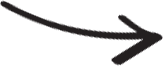In today’s world, businesses and organizations of all sizes require a reliable system for managing customer support, IT issues, and other operational tasks. A ticketing management system provides an efficient solution to this problem by offering a centralized platform for customer service and support. In this article, we will explore what a ticketing management system is, its benefits, and how it can help businesses streamline their operations.

What is a Ticketing Management System?
A ticketing management system is a software application that enables businesses to manage customer queries, complaints, and support requests efficiently. It is essentially a digital help desk that allows users to submit their support requests and queries through a user-friendly interface. The system then assigns a unique ticket number to each request and tracks it throughout its lifecycle, from submission to resolution.
Benefits of a Ticketing Management System
Implementing this system has numerous benefits for businesses, including:
Improved Customer Satisfaction: A ticketing management system ensures that all customer support requests are resolved in a timely and efficient manner. By streamlining the support process, businesses can reduce response times and provide better customer service, which can lead to increased customer satisfaction.
Centralized Platform: Offers a centralized platform for managing customer support requests. This allows businesses to consolidate their support channels and provides a single point of contact for customers.
Improved Productivity: A ticketing management system can automate many of the manual tasks associated with customer support, such as ticket assignment and prioritization. This frees up staff time to focus on more critical tasks, improving overall productivity.
Better Communication: Provides a platform for effective communication between support staff and customers. This can include updates on the status of support requests, information on known issues, and other relevant information.
How a Ticketing Management System Works
A ticketing management system typically follows a four-step process:
Ticket Submission: Customers can submit support requests through a web form, email, or other communication channels. The system assigns a unique ticket number to each request, and the customer receives a confirmation message.
Ticket Assignment: The system automatically assigns the support request to a specific agent or department based on the type of request or other predetermined criteria.
Ticket Tracking: The system tracks the status of each support request throughout its lifecycle. This includes updates on the progress of the request, any actions taken, and the expected resolution time.
Ticket Resolution: Once the support request has been resolved, the system notifies the customer and closes the ticket.
Key Features
A ticketing management system typically includes the following key features:
Ticket Tracking: The system provides real-time updates on the status of each support request, including any actions taken, expected resolution time, and communication history.
Customizable Workflows: The system can be customized to match the specific needs of the business. This includes defining the types of support requests, creating workflows for each request, and setting up automated notifications.
Reporting and Analytics: The system generates reports and analytics on key metrics, such as ticket volume, response times, and resolution rates. This allows businesses to track their performance and identify areas for improvement.
Collaboration Tools: The system includes collaboration tools such as internal notes, team assignments, and shared views. This allows support staff to work together more effectively and resolve issues faster.
Types of Ticketing Management Systems
There are two main types of ticketing management systems: on-premise and cloud-based.
On-Premise Ticketing Management Systems: On-premise ticketing management systems are installed on the business’s own servers and are managed and maintained by the business’s IT staff. These systems offer greater control and customization options, but can be more expensive to set up and maintain.
Cloud-Based Ticketing Management Systems: Cloud-based ticketing management systems, also known as Software as a Service (SaaS) solutions, are hosted in the cloud and accessed through a web browser. These systems are typically more affordable and require less IT resources to maintain, making them a popular choice for small to medium-sized businesses.
Examples
There are many ticketing management systems available on the market, each with their own unique features and pricing plans. Some popular options include:
Zendesk: Zendesk is a cloud-based ticketing management system that offers a range of features, including ticket tracking, customizable workflows, and reporting and analytics. It also offers integrations with other business tools, such as CRM and project management software.
Freshdesk: Freshdesk is another cloud-based ticketing management system that offers features such as ticket tracking, collaboration tools, and reporting and analytics. It also offers automation features, such as ticket prioritization and assignment, to help businesses streamline their support operations.
Jira Service Desk: Jira Service Desk is an on-premise ticketing management system that offers features such as customizable workflows, automation, and reporting and analytics. It is designed for IT service management and offers integrations with other Atlassian products, such as Jira Software and Confluence
A ticketing management system provides businesses with a centralized platform for managing customer support requests and operational tasks. It offers numerous benefits, including improved customer satisfaction, productivity, and communication. By automating many of the manual tasks associated with support, businesses can streamline their operations and focus on delivering better customer service. There are many ticketing management systems available on the market, each with their own unique features and pricing plans. When choosing a system, it’s important to consider the specific needs of your business and select a system that can be customized to match those needs.
Simply CRM offers a comprehensive ticketing management system that helps businesses efficiently manage customer inquiries, complaints, and support requests. The system allows businesses to create and track tickets, assign them to specific team members, set priority levels, and monitor the status of each ticket until it is resolved.
Simply CRM‘s ticketing management system offers customizable ticket forms that can be tailored to specific business needs. Customers can submit their inquiries or complaints through various channels such as email, chat, or social media, which are then automatically converted into tickets for easy tracking.
Team members can collaborate on tickets, add notes, and communicate with customers directly from the system, ensuring a seamless support experience. The system also allows businesses to automate ticket routing and escalations, reducing the response time and ensuring prompt resolution of customer issues.
Simply CRM‘s ticketing management system also provides detailed analytics and reports, enabling businesses to gain insights into their support operations’ efficiency and identify areas for improvement. Overall, Simply CRM’s ticketing management system is a reliable and effective solution for businesses to streamline their customer support operations and provide exceptional customer service.