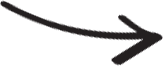In today’s fast-paced business environment, companies face a constant challenge to deliver better customer service while managing their resources effectively. To stay ahead of the competition, companies need to adopt innovative technologies that can help them streamline their sales and customer service processes. Two such technologies that have gained significant popularity in recent years are Enterprise Resource Planning (ERP) and Customer Relationship Management (CRM) systems.

While ERP systems help companies manage their resources effectively by automating various business processes, CRM systems help companies manage their interactions with customers, including sales, marketing, and customer service. However, these two systems operate in silos, making it difficult for companies to get a complete view of their business processes and customer interactions. This is where ERP and CRM integration comes into play.
ERP and CRM integration is the process of combining these two systems to create a single, unified system that can streamline sales and customer service processes. The integration allows companies to get a complete view of their business processes, from procurement and manufacturing to sales and customer service. This article will explore the benefits of ERP and CRM integration and how it can help companies improve their sales and customer service processes.
Benefits of ERP and CRM Integration
Streamlined Business Processes
ERP and CRM integration helps streamline business processes by eliminating duplicate data entry and automating various tasks. By integrating the two systems, companies can reduce the time and effort required to manage different business processes. For example, the integration can automate the process of generating sales orders and invoices, reducing the time required to create these documents.
Improved Data Accuracy
By integrating ERP and CRM systems, companies can ensure that their data is accurate and up-to-date. The integration ensures that customer information, such as contact details and order history, is consistent across both systems. This can help improve the accuracy of sales forecasts, inventory management, and other business processes.
Increased Sales Efficiency
ERP and CRM integration can help companies improve their sales efficiency by providing a unified view of customer data. With the integration, sales teams can access customer data, such as order history, billing information, and customer preferences, from a single system. This can help them identify upsell and cross-sell opportunities, personalize their sales pitch, and close deals faster.
Enhanced Customer Service
By integrating ERP and CRM systems, companies can provide a better customer experience by providing a unified view of customer data. With the integration, customer service representatives can access customer data, such as order history, billing information, and customer preferences, from a single system. This can help them resolve customer issues faster, provide personalized service, and improve customer satisfaction.
Better Inventory Management
ERP and CRM integration can help companies improve their inventory management by providing real-time inventory data. With the integration, companies can track inventory levels, monitor stock levels, and manage supply chain processes from a single system. This can help reduce inventory costs, improve order fulfillment, and increase customer satisfaction.
Challenges of ERP and CRM Integration
While ERP and CRM integration offers several benefits, it also poses several challenges that companies need to overcome. Some of the key challenges include:
Integration Complexity
ERP and CRM integration can be a complex process that requires significant time and effort. Companies need to ensure that both systems are compatible and that data can be seamlessly transferred between them. This requires a deep understanding of both systems and expertise in integration technologies.
Data Consistency
ERP and CRM integration can lead to data inconsistencies if the data is not managed properly. For example, if customer data is updated in one system but not the other, it can lead to conflicting information. To overcome this challenge, companies need to establish clear data management processes and ensure that data is synchronized between the two systems.
System Scalability
ERP and CRM integration can pose scalability challenges, especially for growing companies. As the volume of data increases, companies need to ensure that the integrated system can handle the increased load. This requires a robust IT infrastructure and a scalable integration solution.
Cost
ERP and CRM integration can be a costly process, especially for small and medium-sized businesses. Companies need to invest in integration technologies, IT infrastructure, and expert resources to ensure a successful integration. However, the benefits of integration outweigh the costs in the long run.
Conclusion
ERP and CRM integration is a powerful tool that can help companies streamline their sales and customer service processes. The integration provides a unified view of business processes and customer data, enabling companies to improve their efficiency, accuracy, and customer satisfaction. While ERP and CRM integration poses several challenges, companies can overcome them by establishing clear data management processes, investing in integration technologies, and building a robust IT infrastructure. With ERP and CRM integration, companies can stay ahead of the competition and deliver superior customer service.
Simply CRM is a cloud-based customer relationship management (CRM) software that can be used as an enterprise resource planning (ERP) solution. Simply CRM is designed to help businesses manage their entire business processes, including sales, marketing, customer service, inventory management, and more.
Here are some of the ways Simply CRM can be used as an ERP:
Sales Management:
Simply CRM provides a comprehensive sales management module that helps businesses manage their entire sales process, from lead generation to closing deals. The sales module includes features such as lead tracking, sales forecasting, sales pipeline management, and sales analytics, which can help businesses streamline their sales processes.
Marketing Automation:
Simply CRM offers powerful marketing automation features that enable businesses to create and execute targeted marketing campaigns across multiple channels. The marketing module includes features such as email marketing, social media marketing, and campaign tracking, which can help businesses automate their marketing processes and drive more leads and sales.
Customer Service:
Simply CRM includes a customer service module that enables businesses to manage customer inquiries, complaints, and support requests. The customer service module includes features such as ticket management, knowledge base management, and customer feedback, which can help businesses provide excellent customer support and improve customer satisfaction.
Inventory Management:
Simply CRM also includes an inventory management module that enables businesses to manage their inventory levels and track their stock movements. The inventory management module includes features such as stock alerts, reorder management, and purchase order management, which can help businesses optimize their inventory levels and reduce the risk of stockouts.
Reporting and Analytics:
Simply CRM includes powerful reporting and analytics capabilities that enable businesses to track their performance across all their business processes. The reporting and analytics module includes features such as custom dashboards, data visualization, and real-time reporting, which can help businesses make data-driven decisions and improve their overall performance.
Overall, Simply CRM is a powerful ERP solution that can help businesses manage their entire business processes, from sales and marketing to customer service and inventory management. Its cloud-based platform, intuitive user interface, and robust feature set make it an ideal choice for businesses of all sizes looking to streamline their operations and improve their bottom line.
Additional reading about ERP:
- What Is ERP (Enterprise Resource Planning)?
- How ERP Software Impacts Quality
- What Is ERP Software—How Does It Work & Why Use One?