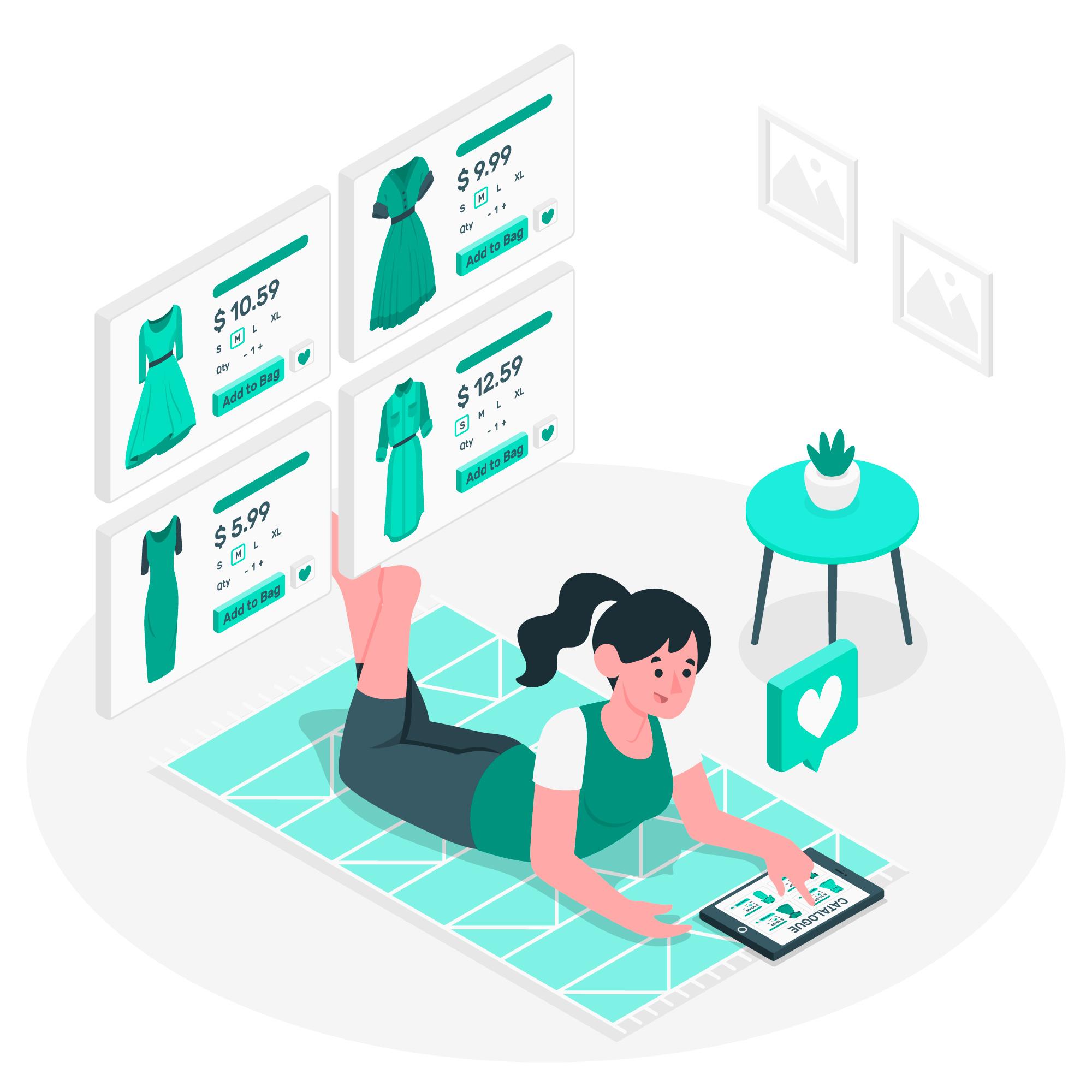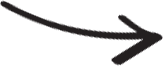In the world of mobile devices, personalization has become a cornerstone of the user experience. For iOS enthusiasts, the term “Customization Bliss” encapsulates the joy of tailoring their devices to align with personal preferences. This article explores the myriad ways users can achieve a personalized and visually pleasing iOS experience, unlocking the full potential of customization.
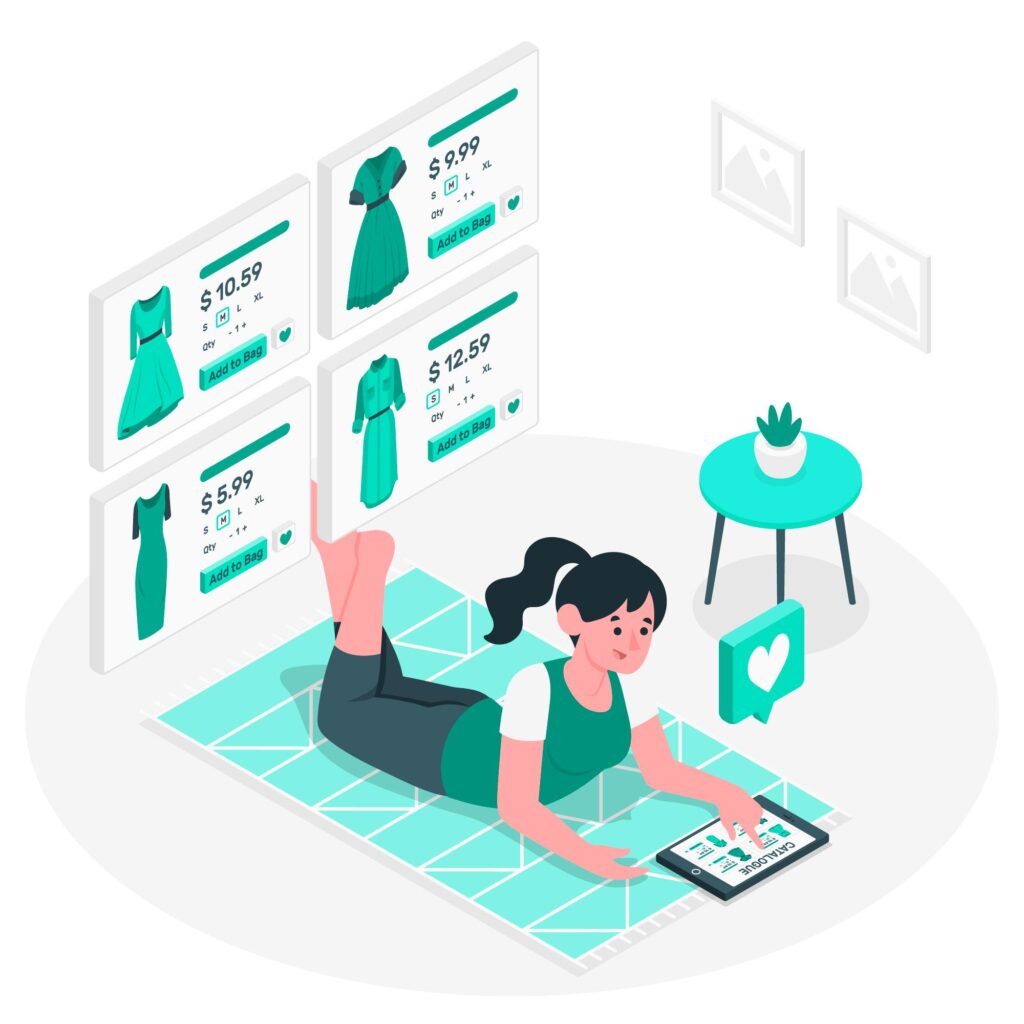
Home Screen Aesthetics:
The iOS home screen serves as the gateway to your digital world. Begin your customization journey by organizing apps into folders, creating a streamlined and clutter-free appearance. For a more visually striking effect, explore dynamic wallpapers or opt for a minimalist approach with a monochromatic palette. Custom app icons and widgets, available through third-party apps, further amplify the possibilities, allowing you to curate a unique and visually appealing home screen.
Themes and Color Schemes:
Immerse yourself in Customization Bliss by experimenting with themes and color schemes. iOS allows users to tweak accent colors, wallpapers, and even the overall theme of the device. Whether you prefer a dark mode for a sleek and sophisticated look or vibrant colors for a lively aesthetic, the possibilities are endless. Third-party apps can provide additional themes and color customization options, ensuring your iOS device aligns perfectly with your personal style.
Widget Wonderland:
Widgets introduced in recent iOS updates have revolutionized the way users interact with their devices. From weather updates to calendar events, widgets offer at-a-glance information directly on the home screen. Embrace Customization Bliss by selecting and arranging widgets that suit your needs and preferences. Third-party widgets can further expand the variety of information available, allowing you to create a personalized dashboard tailored to your daily activities.
Dynamic Wallpapers and Live Photos:
Static wallpapers are a thing of the past. Dive into Customization Bliss by choosing dynamic wallpapers that subtly change throughout the day, reflecting the time or weather conditions. Alternatively, convert your favorite moments into Live Photos, adding a touch of interactivity to your lock screen. These personalized touches create a dynamic and engaging user experience every time you unlock your iOS device.
Icon Customization:
For those seeking a truly unique look, icon customization is a game-changer. Numerous third-party apps enable users to create and apply custom icons for their apps, allowing for a personalized and cohesive aesthetic. Whether you prefer a minimalist monochrome design or a vibrant array of colors, icon customization provides the flexibility to tailor your app icons to match your desired theme.
Font and Text Customization:
Delve into the details of Customization Bliss by adjusting the font and text settings on your iOS device. Certain third-party apps offer font customization options, allowing you to choose a font style that resonates with your preferences. Experiment with text sizes and styles to find the perfect balance between readability and aesthetics, creating a visually pleasing and personalized textual experience.
Lock Screen Magic:
Elevate your lock screen experience with Customization Bliss. iOS allows users to choose their preferred notifications layout, providing at-a-glance information without unlocking the device. Customize the widgets available on the lock screen for quick access to essential information, ensuring that your lock screen is as functional as it is visually appealing.
Personalized Ringtones and Alerts:
Sound is a crucial element of the user experience, and iOS offers extensive options for ringtones and alerts. Infuse your iOS device with your personality by selecting personalized ringtones for calls and custom alerts for messages. Whether it’s a favorite song snippet or a unique sound effect, these personalized auditory cues enhance the overall customization experience.
App-Specific:
Go beyond the surface level of customization by exploring app-specific settings. Many iOS apps offer customization options, allowing you to tailor the app’s interface, notifications, and behavior to suit your preferences. From social media apps to productivity tools, delve into each app’s settings to discover opportunities for a more personalized and efficient user experience.
Shortcuts for Efficiency:
Shortcuts, introduced in recent iOS updates, are a powerful tool for streamlining tasks and enhancing efficiency. Create personalized shortcuts to automate repetitive actions, saving time and effort. From setting up personalized morning routines to creating shortcuts for frequently used apps, the possibilities for customization and optimization are virtually limitless.
Conclusion:
Customization Bliss on iOS goes beyond the surface, offering users a plethora of options to tailor their devices to perfection. From the home screen to app icons, fonts to widgets, the level of personalization is unparalleled. As iOS continues to evolve, users can expect even more features and tools to enhance their customization experience.
Embrace the joy of Customization Bliss, turning your iOS device into a reflection of your unique style and preferences. Whether you prefer a sleek and minimalist look or a vibrant and eclectic aesthetic, the power to tailor your iOS experience lies at your fingertips. So, dive in, explore the customization options, and make your iOS device truly yours. After all, in the world of iOS, customization isn’t just a feature – it’s a blissful experience.
Related Articles:
1. Apple’s New iOS Customization Options Are Long Overdue
2. iPhone Application Development – Excent Solutions
3. My Journey to Personalization and Integration Bliss | PPT