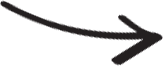Nimble vs Salesforce: Which CRM is the Best for Your Business?
As businesses grow, they need a customer relationship management (CRM) system to keep track of customer interactions, sales leads, and other important data. Two of the most popular CRM systems are Nimble and Salesforce. But which one is better for your business? In this article, we’ll compare Nimble vs Salesforce, looking at their features, pricing, and customer support, so you can make an informed decision.

Features
Both Nimble and Salesforce offer a range of features to help businesses manage their customers and sales leads. Here’s a breakdown of what each CRM has to offer:
Nimble:
• Contact management: Nimble allows you to keep track of your contacts, including their social media profiles, contact information, and interactions with your business.
• Sales pipeline management: Nimble lets you track sales leads through the sales pipeline, from initial contact to closing the deal.
• Social listening: Nimble monitors social media for mentions of your business or brand, so you can engage with customers and respond to feedback.
• Email marketing: Nimble has a built-in email marketing tool that allows you to send targeted campaigns to your contacts.
Salesforce:
• Contact management: Salesforce offers a comprehensive contact management system that allows you to track customer interactions, sales leads, and other important data.
• Sales pipeline management: Salesforce offers a robust sales pipeline management system that lets you track leads through the sales process.
• Marketing automation: Salesforce offers a powerful marketing automation tool that allows you to create targeted campaigns and automate repetitive tasks.
• Customizable dashboards and reports: Salesforce offers customizable dashboards and reports that give you insight into your sales performance, customer behavior, and other important metrics.
Pricing
Nimble and Salesforce have different pricing structures, so it’s important to compare them to see which one is more cost-effective for your business.
Nimble:
• Nimble offers three pricing tiers: Nimble Contact, Nimble Business, and Nimble Enterprise.
• Nimble Contact: $12 per user per month, billed annually. This plan includes contact management, sales pipeline management, social listening, and basic email marketing.
• Nimble Business: $25 per user per month, billed annually. This plan includes all the features of Nimble Contact, plus more advanced email marketing tools, team collaboration, and task management.
• Nimble Enterprise: $99 per user per month, billed annually. This plan includes all the features of Nimble Business, plus advanced reporting and analytics, integrations with other business tools, and priority support.
Salesforce:
• Salesforce offers four pricing tiers: Essentials, Professional, Enterprise, and Unlimited.
• Essentials: $25 per user per month, billed annually. This plan includes contact management, sales pipeline management, and basic reports.
• Professional: $75 per user per month, billed annually. This plan includes all the features of Essentials, plus marketing automation, customizable dashboards and reports, and integrations with other business tools.
• Enterprise: $150 per user per month, billed annually. This plan includes all the features of Professional, plus advanced reporting and analytics, forecasting tools, and territory management.
• Unlimited: $300 per user per month, billed annually. This plan includes all the features of Enterprise, plus unlimited support and customization options.
Customer Support
Customer support is an important factor to consider when choosing a CRM system. Both Nimble and Salesforce offer a range of support options, including phone support, email support, and online help documentation.
Nimble:
• Nimble offers phone and email support, as well as an online help center and knowledge base.
• Nimble Enterprise customers also get access to priority support.
Salesforce:
• Salesforce offers phone and email support, as well as an online help center and community forums.
• Salesforce also offers a range of training and certification programs for users who want to become experts in using the platform.
In terms of customer support, both Nimble and Salesforce offer comprehensive support options. However, Salesforce’s training and certification programs give users an extra level of support, which can be helpful for businesses that want to maximize the value of their CRM investment.
Pros and Cons of Nimble vs Salesforce:
Nimble Pros:
• Affordable pricing: Nimble offers a more affordable pricing structure than Salesforce, making it a good option for small businesses on a tight budget.
• Social media monitoring: Nimble’s social listening feature allows businesses to monitor social media for mentions of their brand, which can be useful for engaging with customers and responding to feedback.
• All-in-one solution: Nimble offers a range of features, including contact management, sales pipeline management, and email marketing, all in one platform.
• User-friendly interface: Nimble is designed to be user-friendly, making it easy for businesses to onboard and train employees.
Nimble Cons:
• Limited customization: Nimble offers fewer customization options than Salesforce, which can be limiting for businesses with complex needs.
• Limited integrations: Nimble has fewer integrations than Salesforce, which can make it more difficult to connect with other tools and software.
• Limited reporting and analytics: Nimble’s reporting and analytics capabilities are not as advanced as Salesforce’s, which can make it more difficult to track performance and make data-driven decisions.
Salesforce Pros:
• Advanced customization: Salesforce offers a high degree of customization, which can be useful for businesses with complex needs.
• Advanced reporting and analytics: Salesforce’s customizable dashboards and reports give businesses deep insights into their sales performance, customer behavior, and other important metrics.
• Comprehensive marketing automation: Salesforce’s marketing automation tool is powerful and customizable, making it a good option for businesses with complex marketing needs.
• Large community and support network: Salesforce has a large user community and offers a range of training and certification programs, which can be helpful for businesses looking to maximize the value of their CRM investment.
Salesforce Cons:
• Expensive pricing: Salesforce is more expensive than Nimble, making it less accessible for smaller businesses.
• Steep learning curve: Salesforce can be more difficult to learn and use than Nimble, which can make it a challenge for businesses with limited technical expertise.
• Overwhelming number of features: Salesforce has a wide range of features and customization options, which can be overwhelming for some users.
• Limited social media monitoring: Salesforce’s social media monitoring capabilities are not as advanced as Nimble’s, which can be limiting for businesses that prioritize social media engagement.
Ultimately, both Nimble and Salesforce have their strengths and weaknesses, and the best CRM for your business will depend on your unique needs and budget. Carefully evaluate the pros and cons of each platform and consider factors such as pricing, features, customization, and support when making your decision.
Nimble vs Salesforce: Which CRM is the Best for Your Business?
When choosing a CRM system, there’s no one-size-fits-all solution. The best CRM for your business will depend on your unique needs, budget, and growth plans. Here are some key factors to consider when deciding between Nimble and Salesforce:
Choose Nimble if:
• You have a smaller budget: Nimble’s pricing is more affordable than Salesforce’s, making it a good option for businesses with limited budgets.
• You want social media monitoring: Nimble’s social listening feature allows you to monitor social media for mentions of your business, which can be useful for engaging with customers and responding to feedback.
• You want an all-in-one solution: Nimble offers a range of features, including contact management, sales pipeline management, and email marketing, all in one platform.
Choose Salesforce if:
• You have a larger budget: Salesforce’s pricing is higher than Nimble’s, but it offers more advanced features and customization options.
• You want a comprehensive marketing automation tool: Salesforce’s marketing automation tool is powerful and customizable, making it a good option for businesses with complex marketing needs.
• You want advanced reporting and analytics: Salesforce’s customizable dashboards and reports give you deep insights into your sales performance, customer behavior, and other important metrics.
Conclusion
Both Nimble and Salesforce are powerful CRM systems that can help businesses manage their customers and sales leads. However, each platform has its own strengths and weaknesses, and the best CRM for your business will depend on your unique needs and budget.
If you have a smaller budget and want an all-in-one solution that includes social media monitoring, Nimble may be the best option for your business. However, if you have a larger budget and want a comprehensive marketing automation tool with advanced reporting and analytics, Salesforce may be the better choice.
Ultimately, the best way to decide between Nimble vs Salesforce is to try them out for yourself. Both platforms offer free trials, so you can test their features and see which one works best for your business.
Other Alternative
Simply CRM is a cloud-based customer relationship management (CRM) software that is designed to help businesses manage their customer relationships and sales processes. It offers a range of features and tools that can help businesses streamline their sales processes, track customer interactions, and improve customer engagement.
One of the key features of Simply CRM is its contact management tools. The software allows businesses to store all of their customer information in one central location, making it easy to access and update customer records as needed. Businesses can also segment their customer database based on various criteria, such as demographics, purchase history, and engagement level, allowing them to target specific groups with personalized marketing campaigns.
Simply CRM also offers sales pipeline management tools that allow businesses to track their sales processes from start to finish. The software provides a visual pipeline view of all open deals, allowing businesses to see where each deal is in the sales process and identify potential bottlenecks. This can help businesses prioritize their sales activities and focus on deals that are most likely to close.
In addition to its sales pipeline management tools, Simply CRM also offers marketing automation tools that can help businesses streamline their marketing processes. The software allows businesses to create and send email campaigns, track website visitors, and monitor social media engagement, all from within the platform. This can help businesses improve their customer engagement and drive more leads and sales.
Simply CRM also offers a range of other features, including task management tools, team collaboration tools, and reporting and analytics tools. The software is designed to be easy to use, with a simple and intuitive user interface that requires no technical expertise. It also offers a range of integrations with other popular business tools, such as Zapier, Mailchimp, and QuickBooks.
Overall, Simply CRM is a powerful and versatile CRM software that can help businesses of all sizes manage their customer relationships and sales processes more effectively. Its range of features and intuitive user interface make it a popular choice for businesses looking to improve their customer engagement and drive more sales.