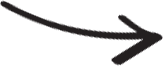Salesforce vs Nutshell: Which CRM is Right for You?
When it comes to Customer Relationship Management (CRM) software, Salesforce and Nutshell are two of the most popular options on the market. Both platforms offer robust features for managing customer data, sales processes, and customer interactions, but there are significant differences between them that make each more suitable for certain businesses.
In this article, we’ll compare Salesforce and Nutshell in terms of their features, pricing, ease of use, and other factors to help you determine which CRM is the right fit for your business.

Features
Salesforce is known for its extensive range of features, which include:
• Sales Cloud: a sales automation tool that helps businesses manage their sales processes, from lead generation to closing deals.
• Service Cloud: a customer service platform that allows businesses to manage customer interactions across multiple channels, including email, phone, and social media.
• Marketing Cloud: a marketing automation tool that enables businesses to create and manage marketing campaigns across multiple channels.
• Commerce Cloud: an e-commerce platform that allows businesses to sell their products and services online.
• Analytics Cloud: a data analytics tool that provides insights into customer behavior, sales trends, and other metrics.
Nutshell, on the other hand, offers a more streamlined set of features, including:
• Contact management: a tool for storing and organizing customer data.
• Sales automation: a feature that automates tasks such as lead capture and follow-up, as well as pipeline management.
• Reporting: a tool that provides insights into sales performance and other metrics.
While Salesforce offers a more extensive range of features, Nutshell’s focus on sales automation and reporting makes it a more straightforward and streamlined tool for smaller businesses or those with simpler needs.
Pricing
Salesforce offers a range of pricing plans, including:
• Essentials: $25 per user per month, which includes basic sales and customer service features.
• Professional: $75 per user per month, which includes more advanced sales, customer service, and marketing features.
• Enterprise: $150 per user per month, which includes even more advanced features, including e-commerce and data analytics.
• Unlimited: $300 per user per month, which includes all the features of the Enterprise plan, plus additional customization options.
Nutshell offers three pricing plans:
• Starter: $22 per user per month, which includes basic contact management and sales automation features.
• Pro: $39 per user per month, which includes more advanced sales automation and reporting features.
• Pro+: $69 per user per month, which includes all the features of the Pro plan, plus advanced reporting and customization options.
Overall, Nutshell offers more affordable pricing options than Salesforce, making it a better choice for smaller businesses or those with limited budgets.
Ease of Use
Salesforce is a powerful tool, but it can also be quite complex and overwhelming for users who are new to CRM software. The platform requires significant customization and training to get the most out of its features.
Nutshell, on the other hand, is designed to be more user-friendly and intuitive, with a simple interface and easy-to-use features that make it a better choice for businesses that want to get up and running quickly.
Integrations
Both Salesforce and Nutshell offer a wide range of integrations with other software and tools, allowing businesses to customize their CRM software to fit their specific needs.
Salesforce offers integrations with more than 3,000 apps and tools, including popular options such as:
• Microsoft Office 365
• Dropbox
• Slack
• Mailchimp
• Hubspot
Nutshell offers integrations with a smaller range of tools, but still covers many popular options, including:
• Google Apps
• Outlook
• Mailchimp
• Constant Contact
Overall, Salesforce offers more integration options, but Nutshell still offers a comprehensive range of integrations that should cover most businesses’ needs.
Customization
One of the key benefits of Salesforce is its high level of customization options. Businesses can create custom fields, workflows, and reports to fit their specific needs, making it a versatile tool for businesses with complex requirements.
Nutshell, while still offering some customization options, is more limited in this regard, making it a better choice for businesses with simpler needs or those who do not require extensive customization options.
Support
Both Salesforce and Nutshell offer extensive support options for their users, including:
• Online documentation and knowledge base
• Video tutorials and webinars
• Email and phone support
• Community forums
Salesforce also offers dedicated support for its higher-tier plans, including a dedicated account manager and 24/7 phone support.
Final Thoughts
Choosing between Salesforce and Nutshell ultimately depends on your business’s specific needs and budget. Salesforce offers a wide range of features and customization options, making it a better choice for larger businesses with complex needs and a larger budget. However, its high pricing and steep learning curve may make it less suitable for smaller businesses.
Nutshell, on the other hand, offers a more streamlined set of features at more affordable pricing, making it a better choice for smaller businesses or those with simpler needs. Its ease of use and user-friendly interface also make it a better choice for businesses that want to get up and running quickly.
Ultimately, both Salesforce and Nutshell are powerful CRM tools that offer a range of features and support options to help businesses manage their customer relationships effectively. By considering the factors discussed in this article, you can determine which tool is the best fit for your business’s specific needs and goals.
In conclusion, when comparing Salesforce vs Nutshell, it’s important to consider the features, pricing, and support options of each CRM. Salesforce is a powerful CRM with extensive customization options, a wide range of features, and dedicated support for higher-tier plans. However, its high pricing and steep learning curve may make it less suitable for smaller businesses or those with simpler needs.
Nutshell, on the other hand, offers a more streamlined set of features at more affordable pricing, making it a better choice for smaller businesses or those with simpler needs. Its ease of use and user-friendly interface make it a better choice for businesses that want to get up and running quickly.
Ultimately, the decision between Salesforce and Nutshell depends on your business’s specific needs and budget. By considering the factors discussed in this article, you can determine which CRM is the best fit for your business. Whether you choose Salesforce or Nutshell, both CRMs offer powerful features and support options to help businesses manage their customer relationships more effectively.
Other Alternative
Simply CRM is a cloud-based customer relationship management (CRM) software that is designed to help businesses manage their customer relationships and sales processes. It offers a range of features and tools that can help businesses streamline their sales processes, track customer interactions, and improve customer engagement.
One of the key features of Simply CRM is its contact management tools. The software allows businesses to store all of their customer information in one central location, making it easy to access and update customer records as needed. Businesses can also segment their customer database based on various criteria, such as demographics, purchase history, and engagement level, allowing them to target specific groups with personalized marketing campaigns.
Simply CRM also offers sales pipeline management tools that allow businesses to track their sales processes from start to finish. The software provides a visual pipeline view of all open deals, allowing businesses to see where each deal is in the sales process and identify potential bottlenecks. This can help businesses prioritize their sales activities and focus on deals that are most likely to close.
In addition to its sales pipeline management tools, Simply CRM also offers marketing automation tools that can help businesses streamline their marketing processes. The software allows businesses to create and send email campaigns, track website visitors, and monitor social media engagement, all from within the platform. This can help businesses improve their customer engagement and drive more leads and sales.
Simply CRM also offers a range of other features, including task management tools, team collaboration tools, and reporting and analytics tools. The software is designed to be easy to use, with a simple and intuitive user interface that requires no technical expertise. It also offers a range of integrations with other popular business tools, such as Zapier, Mailchimp, and QuickBooks.
Overall, Simply CRM is a powerful and versatile CRM software that can help businesses of all sizes manage their customer relationships and sales processes more effectively. Its range of features and intuitive user interface make it a popular choice for businesses looking to improve their customer engagement and drive more sales.