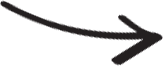In today’s digital world, having an efficient Customer Relationship Management (CRM) system has become a necessity for businesses. With so many options available, choosing the right CRM can be a daunting task. Zoho CRM and Pipedrive are two popular CRM software that businesses often consider. In this article, we will compare and contrast the features of Zoho CRM vs Pipedrive to help you make an informed decision.

Zoho CRM Overview
Zoho CRM is a cloud-based CRM system that offers a wide range of features to help businesses manage their sales, marketing, and customer support. It is known for its affordability, ease of use, and customizability. Zoho CRM is an all-in-one solution that provides businesses with tools to manage leads, contacts, sales pipelines, and customer interactions. Some of the key features of Zoho CRM include:
• Lead management
• Contact management
• Sales pipeline management
• Email marketing
• Marketing automation
• Sales forecasting
• Reporting and analytics
• Mobile app
Pipedrive Overview
Pipedrive is a web-based CRM system designed specifically for small and medium-sized businesses. It is known for its simplicity and ease of use. Pipedrive is a sales-focused CRM that provides businesses with tools to manage their sales pipelines, contacts, and deals. Some of the key features of Pipedrive include:
• Deal management
• Contact management
• Sales pipeline management
• Email integration
• Reporting and analytics
• Mobile app
Zoho CRM vs Pipedrive: Features Comparison
Now that we have a basic understanding of the features of Zoho CRM and Pipedrive, let’s dive into the details of each feature and compare them.
Lead Management
Zoho CRM provides businesses with advanced lead management features. It allows businesses to capture leads from various sources, such as website forms, social media, and email campaigns. Zoho CRM also offers lead scoring, which helps businesses prioritize their leads based on their level of engagement. Additionally, Zoho CRM allows businesses to assign leads to specific sales representatives and track their progress through the sales pipeline.
Pipedrive also offers lead management features, but they are more focused on managing the sales pipeline. Pipedrive allows businesses to create custom pipelines and stages for their leads. It also provides businesses with the ability to assign leads to specific sales representatives and track their progress through the pipeline.
Contact Management
Both Zoho CRM and Pipedrive offer contact management features that allow businesses to keep track of their customers’ contact information, activities, and interactions. Zoho CRM provides businesses with more advanced contact management features, such as custom fields, tags, and segmentation. Zoho CRM also allows businesses to track the complete history of customer interactions, including emails, phone calls, and meetings.
Pipedrive’s contact management features are more basic. It allows businesses to store basic contact information and track activities and interactions.
Sales Pipeline Management
Both Zoho CRM and Pipedrive offer sales pipeline management features that help businesses visualize and manage their sales process. Zoho CRM provides businesses with a customizable sales pipeline that allows them to create stages and milestones that fit their sales process. Zoho CRM also allows businesses to automate their sales process by creating workflows and alerts based on specific triggers.
Pipedrive’s sales pipeline management features are also customizable, but they are more focused on deal management. Pipedrive allows businesses to move deals through the sales pipeline by creating tasks and setting reminders.
Email Marketing
Zoho CRM provides businesses with advanced email marketing features that allow them to create and send personalized email campaigns to their customers. Zoho CRM also offers email automation, which helps businesses save time by automating their email campaigns based on specific triggers.
Pipedrive’s email marketing features are more basic. Pipedrive allows businesses to send individual emails to their contacts and track the email interactions.
Reporting and Analytics
Both Zoho CRM and Pipedrive offer reporting and analytics features that help businesses track their sales performance and make data-driven decisions. Zoho CRM provides businesses with advanced reporting features, such as custom dashboards, KPIs, and charts. Zoho CRM also allows businesses to create custom reports and export them in various formats.
Pipedrive’s reporting and analytics features are more basic. Pipedrive allows businesses to generate basic reports on sales performance and track the progress of deals through the sales pipeline.
Mobile App
Both Zoho CRM and Pipedrive offer mobile apps that allow businesses to access their CRM data on the go. Zoho CRM’s mobile app provides businesses with access to all the features of the desktop version, including lead and contact management, sales pipeline management, and reporting. Zoho CRM’s mobile app also allows businesses to make and receive calls, send and receive emails, and schedule appointments.
Pipedrive’s mobile app is more focused on deal management. Pipedrive’s mobile app allows businesses to access their sales pipeline and manage their deals on the go.
Zoho CRM vs Pipedrive: Pricing Comparison
Now that we have compared the features of Zoho CRM and Pipedrive, let’s take a look at their pricing.
Zoho CRM offers four pricing plans, ranging from $14/user/month to $100/user/month. The basic plan includes lead and contact management, sales pipeline management, and reporting. The higher-tier plans offer advanced features such as marketing automation, sales forecasting, and advanced analytics.
Pipedrive offers three pricing plans, ranging from $15/user/month to $99/user/month. The basic plan includes deal and contact management, sales pipeline management, and reporting. The higher-tier plans offer advanced features such as email integration, workflow automation, and advanced reporting.
Which CRM is Right for Your Business?
Choosing the right CRM for your business depends on your specific needs and requirements. Here are some key factors to consider when choosing between Zoho CRM and Pipedrive:
• Budget: Zoho CRM is more affordable than Pipedrive, especially for businesses that require advanced features.
• Customizability: Zoho CRM offers more customization options than Pipedrive, making it a better option for businesses with complex sales processes.
• Simplicity: Pipedrive is more straightforward and easier to use than Zoho CRM, making it a better option for small businesses that require basic CRM features.
• Sales Focus: Pipedrive is more focused on managing deals and sales pipelines than Zoho CRM, making it a better option for businesses that prioritize sales.
Conclusion
In conclusion, both Zoho CRM and Pipedrive offer unique features and benefits that can help businesses manage their sales and customer relationships. Zoho CRM is an all-in-one solution that provides advanced features such as marketing automation and sales forecasting. Pipedrive is a sales-focused CRM that offers simplicity and ease of use.
When choosing between Zoho CRM vs Pipedrive, it’s important to consider your specific needs and requirements. Evaluate your budget, customizability, simplicity, and sales focus to determine which CRM is right for your business. By choosing the right CRM, you can improve your sales performance, increase customer satisfaction, and grow your business.
Other Alternative
Simply CRM is a cloud-based customer relationship management (CRM) software that is designed to help businesses manage their customer relationships and sales processes. It offers a range of features and tools that can help businesses streamline their sales processes, track customer interactions, and improve customer engagement.
One of the key features of Simply CRM is its contact management tools. The software allows businesses to store all of their customer information in one central location, making it easy to access and update customer records as needed. Businesses can also segment their customer database based on various criteria, such as demographics, purchase history, and engagement level, allowing them to target specific groups with personalized marketing campaigns.
Simply CRM also offers sales pipeline management tools that allow businesses to track their sales processes from start to finish. The software provides a visual pipeline view of all open deals, allowing businesses to see where each deal is in the sales process and identify potential bottlenecks. This can help businesses prioritize their sales activities and focus on deals that are most likely to close.
In addition to its sales pipeline management tools, Simply CRM also offers marketing automation tools that can help businesses streamline their marketing processes. The software allows businesses to create and send email campaigns, track website visitors, and monitor social media engagement, all from within the platform. This can help businesses improve their customer engagement and drive more leads and sales.
Simply CRM also offers a range of other features, including task management tools, team collaboration tools, and reporting and analytics tools. The software is designed to be easy to use, with a simple and intuitive user interface that requires no technical expertise. It also offers a range of integrations with other popular business tools, such as Zapier, Mailchimp, and QuickBooks.
Overall, Simply CRM is a powerful and versatile CRM software that can help businesses of all sizes manage their customer relationships and sales processes more effectively. Its range of features and intuitive user interface make it a popular choice for businesses looking to improve their customer engagement and drive more sales.