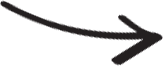In the ever-evolving landscape of technology, Android has emerged as a frontrunner in fostering accessibility. With a commitment to inclusivity, Android Accessibility aims to break down barriers and empower users of all abilities. In this comprehensive guide, we’ll explore the essential Android Accessibility apps designed to create a more inclusive and user-friendly digital experience for everyone.

Introduction to Android Accessibility
Android Accessibility encompasses a range of features and tools designed to make smartphones and tablets more usable for individuals with disabilities. From visual impairments and hearing challenges to motor and cognitive disabilities, Android’s commitment to accessibility is evident in its efforts to provide a customizable and adaptable user interface.
To further enhance accessibility, developers have created a variety of apps that leverage Android’s capabilities to address specific needs. These apps contribute to a more inclusive digital environment, allowing users to customize their devices based on individual preferences and requirements.
1. Voice Access: A Voice-Activated Interface
Overview:
Voice Access is a groundbreaking app that empowers users to control their Android devices through voice commands. Designed with accessibility in mind, this app enables users to navigate screens, open apps, and interact with on-screen elements—all using spoken words.
Benefits:
Independence: Users with motor disabilities can navigate their devices hands-free, promoting independence.
Efficiency: Voice Access enhances efficiency by allowing users to execute commands swiftly.
Customization: Users can customize voice commands to suit their unique preferences and needs.
2. TalkBack: Screen Reader for the Visually Impaired
Overview:
TalkBack is a powerful screen reader app developed by Google for users with visual impairments. It provides spoken feedback for every action on the screen, enabling users to navigate, read, and interact with their devices.
Benefits:
Auditory Guidance: Spoken feedback guides users through menus, apps, and web pages.
Braille Support: TalkBack supports Braille displays for users who prefer tactile feedback.
Gesture Control: Users can navigate using touch gestures accompanied by spoken descriptions.
3. Be My Eyes: Remote Assistance for the Visually Impaired
Overview:
Be My Eyes connects visually impaired users with sighted volunteers through a live video call. Users can seek assistance with tasks like reading labels, identifying objects, or navigating unfamiliar environments.
Benefits:
Real-Time Support: Users receive immediate assistance through live video calls.
Community Engagement: Volunteers contribute to a supportive and connected community.
Expanded Independence: Visually impaired users can perform tasks more independently.
4. Live Transcribe: Real-Time Speech-to-Text
Overview:
Live Transcribe is a speech-to-text app designed to assist users with hearing impairments. It transcribes spoken words into real-time text, making conversations more accessible for individuals who are deaf or hard of hearing.
Benefits:
Accessible Conversations: Users can follow spoken conversations through real-time text.
Multilingual Support: Live Transcribe supports multiple languages, enhancing its usability.
Customization: Users can adjust text size, color, and other settings for optimal readability.
5. Sound Amplifier: Enhanced Audio for Better Hearing
Overview:
Sound Amplifier is an app that amplifies and enhances audio for users with hearing impairments. It allows users to customize sound settings to improve clarity and distinguish between different audio sources.
Benefits:
Audio Enhancement: Users can adjust settings to enhance specific frequencies and reduce background noise.
Personalized Settings: Customizable audio settings cater to individual hearing preferences.
Improved Communication: Enhances the clarity of spoken words in various environments.
6. Accessibility Scanner: Evaluate App Accessibility
Overview:
Accessibility Scanner is a tool that assesses the accessibility of Android apps. It provides feedback on how well apps adhere to accessibility best practices and suggests improvements to enhance inclusivity.
Benefits:
App Accessibility: Developers can use the scanner to identify and address accessibility issues in their apps.
User Empowerment: Users can choose apps that prioritize accessibility for a smoother experience.
Advocacy Tool: Promotes awareness of accessibility standards among app developers.
7. Voice Dream Reader: Text-to-Speech and Reading Support
Overview:
Voice Dream Reader is a versatile app that converts text into spoken words, aiding users with visual or learning disabilities. It supports various document formats and offers customization options for a tailored reading experience.
Benefits:
Multi-Format Support: Reads text from documents, eBooks, web pages, and more.
Customizable Voices: Users can choose from a variety of voices and adjust reading speed and pitch.
Text Navigation: Enhances reading comprehension through text highlighting and navigation features.
8. SwiftKey Keyboard: Adaptive Keyboard for Enhanced Typing
Overview:
SwiftKey Keyboard is an adaptive keyboard app that utilizes artificial intelligence to enhance typing for users with motor or dexterity challenges. It offers predictive text, autocorrect, and customizable layouts.
Benefits:
Predictive Typing: Reduces the need for precise typing by predicting words and phrases.
Adaptive Learning: SwiftKey learns user preferences for more accurate predictions.
Customizable Layouts: Users can adjust keyboard layouts for optimal comfort and accessibility.
9. Magnification Gestures: Enhanced Screen Magnification
Overview:
Magnification Gestures is an Android feature that enables users to magnify areas of the screen through gestures. This functionality benefits users with visual impairments by providing a closer look at content.
Benefits:
Screen Magnification: Users can zoom in on specific areas of the screen for a closer view.
Gesture Controls: Supports intuitive gestures for zooming in and out.
Improved Readability: Enhances visibility of small text and details on the screen.
10. BrailleBack: Braille Support for Android Devices
Overview:
BrailleBack is an Android accessibility service that adds Braille support to the device. It enables users with visual impairments to connect a Braille display and receive tactile feedback for on-screen content.
Benefits:
Braille Integration: Users can read and interact with on-screen content through Braille displays.
Customizable Settings: Adjust settings for Braille input and output preferences.
Seamless Navigation: Enhances navigation through Braille input and output.
Conclusion: Fostering Inclusivity Through Android Accessibility Apps
As technology continues to advance, the Android platform remains at the forefront of fostering inclusivity through innovative accessibility features and apps. The Android Accessibility apps highlighted in this guide are instrumental in creating a more accessible and user-friendly experience for individuals with diverse needs.
By leveraging these apps, users can customize their Android devices to suit their unique requirements, whether they experience visual, hearing, motor, or cognitive challenges. Developers, too, play a crucial role in advancing inclusivity by incorporating accessibility features into their apps and embracing the principles of universal design.
The commitment to Android Accessibility extends beyond technology; it is a commitment to empowering individuals, fostering independence, and creating a digital landscape where everyone can participate fully. As the Android ecosystem continues to evolve, the pursuit of inclusivity remains a driving force, ensuring that technology becomes a tool for empowerment and bridges gaps for users of all abilities. Android Accessibility is not just a feature—it’s a philosophy that propels technology toward a future where inclusivity is the standard, and every user can navigate the digital world with ease and confidence.
Related Articles:
1. Making apps more inclusive: Android accessibility testing
2. Accessibility in Android: Making Your Apps Inclusive for All
3. Apps for Accessibility: Empowering Users of All Abilities